An interesting talk which came out of Brighton SEO was, ‘The underrated value of internal linking’, held by Jamie Grant. SEOs and anyone who is familiar with search engines will likely know just how important links are. A lot of SEOs believe that links are one of the most important ranking factors.
When talking about the importance of links, most think about external links. However, internal links are equally as important and are commonly overlooked.
As Jamie touched on, internal linking strategies are typically not a priority, and when planned in, are not given the sufficient time that they need. In this post, we are going to explore what internal links are, why they’re important and how to identify internal link opportunities.
What are internal links and why are they important?
An internal link is where you have one page on your site that links to another page on your site. They are important primarily because they help both search engines and users to navigate your site and understand the relationship between pages. They can help to establish a hierarchy between your pages and also identify which pages are the most important.
Here’s what Google specifically says on this:
“Google must constantly search for new pages and add them to its list of known pages. Some pages are known because Google has already visited them before. Other pages are discovered when Google follows a link from a known page to a new page.”
Another reason as to why internal links are important for SEO is because they spread link equity. Link equity is sometimes referred to as ‘link juice’ and it is a ranking factor for search engines, as they see links as passing authority and value to the page they are pointing at. So if you have a page on your site which is deemed authoritative, and this links through to another relevant page on this site, the internal link passes the link equity on from the first page to the second.
Thus, having a strong internal linking strategy in place is essential for your site well to perform well within organic search.
What to consider when creating an internal linking strategy
Focus on user experience
This is always best practice when it comes to implementing any SEO strategy. When dealing specifically with internal links, consider what would be useful to your user. Do not add in internal links for the sake of having them and remember to focus on linking to relevant pages primarily, as opposed to simply linking out from your most authoritative pages. Put yourself in the shoes of a user - if they landed on a given page on your site, where else would be useful for them to visit?
Use the correct link attributes
When including links on your site, you may want to specify to Google what the relationship is between your site and the linked pages. This is primarily important when linking to external sites where you may have secured a sponsored link, for example. You can read more about link attributes in our blog post here. When it comes to internal linking, it is important to figure out whether any of your links have ‘nofollow’ attributed to them. This attribute tells Google to not associate your site with, or crawl the linked page from, your site. So, if you have internal links with the nofollow attribute assigned to them, they won’t pass on the link equity and so you will lose the value of a link.
Anchor text
Anchor text is the clickable text that users see and click on to take them to the linked page. It’s important to use descriptive keywords in your anchor text to make it as clear as possible as to what you’re linking to, to give context to both users and search engines.
However, it is also important to note that Google is intelligent enough to understand the content that surrounds an internal link and so it is important to not keyword stuff in the anchor text. Keyword stuffing is not necessary and it can also result in a negative impact on your site because Google deems it as spammy. Make sure the anchor text is clear and naturally written. It is also important to take accessibility into account with anchor text and consider users who use screen readers.
How to identify internal link opportunities
There are a number of different ways to identify internal link opportunities and this type of activity is worth planning into your SEO strategy.
Create a strategic internal link map
As an agency, we use a link building tool called Majestic which offers incredibly comprehensive reports and insights into site’s backlink profiles. Using a tool like this (or Moz, as an alternative), determines which of your pages have the highest authority (TrustFlow) and those which have the lowest.
Once you have compiled these, you can then work through them and map out pages which are relevant to one another, focusing on linking from the pages with the highest authority to the pages with the lowest authority. This will then guide you towards where to place internal links and will help to spread link equity throughout your site.
It is important to note though that the key focus here is relevancy. Linking from a high authority page to a low authority page if they are not relevant to each other is spammy and should be avoided.
Use a site search
If you have a site that offers a particular product or service, you can utilise site search to identify internal linking opportunities.
Jamie Grant gave a good example using the Chelsea FC site. If you plug in the site’s URL and then a focus keyword, such as ‘football kit’, Google will then return all the pages on the Chelsea FC site which are relevant to the keyword theme, this then presents you with a range of internal linking opportunities.
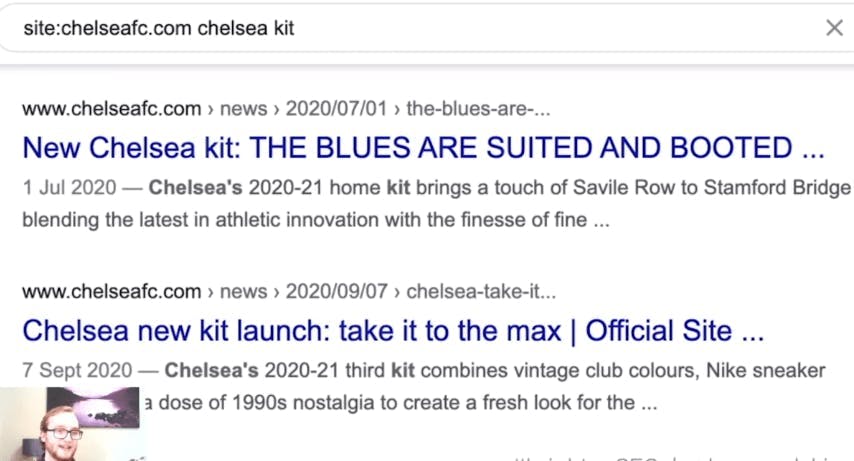
Filter by query in Search Console
Similar to the above method of finding internal linking opportunities, you can also utilise Search Console to find them as well by filtering the data by a specific keyword theme. You can then navigate to the ‘pages’ tab and this will bring up all of the pages that currently rank for the query. This would suggest they all have that keyword theme in common (provided you have correctly targeted them) and this then presents you with opportunities to include internal links.
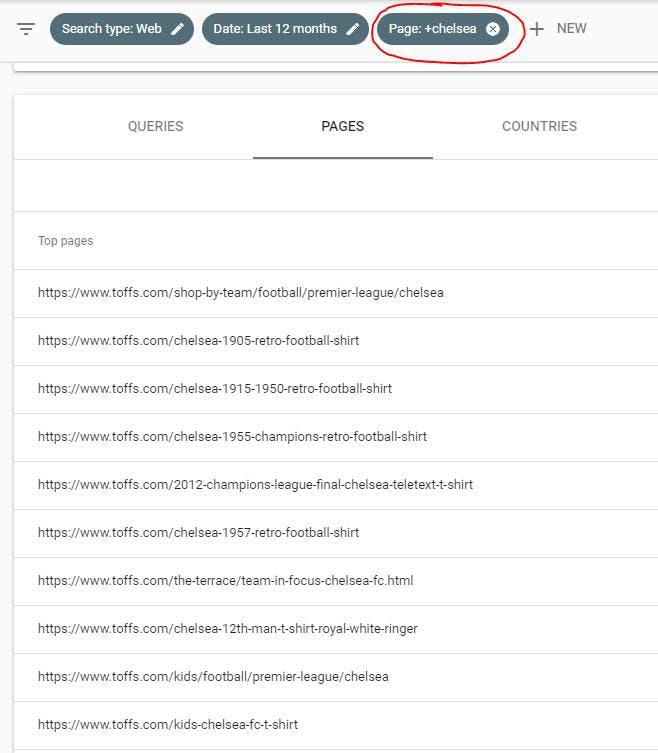
Need help with digital marketing? Get in touch!
I-COM Digital Marketing
With a large in-house team of specialists we provide a range of digital services including web design, web development, digital marketing, SEO, branding, content marketing, PR and outreach, social media marketing and paid search marketing, we cover every digital marketing need you may have.
Call us on 0161 402 3170 or use the contact form to get in touch.

